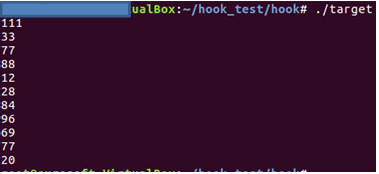• Hooking
- Reverse
engineering core technology
-
techniques that interchange or intercept function calls, messages, events, etc.
-
Development of Hook code for bug fix or improvement (source code X)
-
Development of Hook code to freely manipulate executable file and process
memory
• Hooking Advantages
-
execution of user's hook code before/after API call, Message forwarding (additional function)
- Possible to peek
or manipulate the return value of API function / parameter passing through
hooking function
-
Cancels "Send Event", "Call API" or change the execution flow to user code
=> free calling
depending on the situation
• Most
Popular Hooking
- Message
Hooking
- API
Hooking
• Hooking
points
- IAT (import addres
table): A table of which functions in a library refer to which functions.
=> Changing the API
address to a hooking function,
-
Code: Directly access the API real address from the system library mapped to
process memory, and modify the
code directly
- Export Address Table (EAT): A mechanism to
use functions provided by library files in other programs: message / API hooking
#C #C++ #Linux #Embedded #Hooking Example #Hooking #Message Hooking